software-template-jenkins-rhdh
Software Template for Jenkins on Red Hat Developer Hub
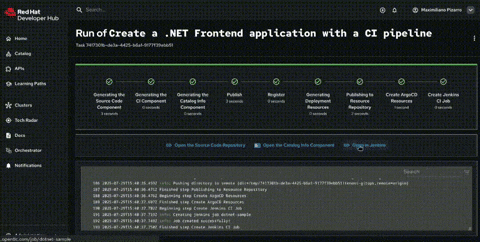
This repository contains a Backstage software template designed for creating new services that integrate with Jenkins for CI/CD. It’s specifically tailored for use with Red Hat Developer Hub.
Features
- Scaffolding: Quickly generate new service repositories with pre-configured Jenkinsfile.
- Jenkins Integration: Seamlessly connects with your existing Jenkins instance for automated builds and deployments.
- Red Hat Developer Hub Ready: Designed to be easily imported and used within Red Hat Developer Hub.
Prerequisites
Before using this template, ensure you have the following:
- A running instance of Red Hat Developer Hub.
- Access to a Jenkins instance.
- Necessary credentials configured in Red Hat Developer Hub for Jenkins integration (e.g., Jenkins API token).
Usage
- Import the Template:
- In Red Hat Developer Hub, navigate to the “Create” section.
- Select “Register Existing Component” or “Import Repository”.
- Provide the URL to this GitHub repository:
https://github.com/maximilianoPizarro/software-template-jenkins-rhdh
- Create a New Service:
- Once the template is imported, you can use it to scaffold new services.
- Go to the “Create” section in Red Hat Developer Hub and select this template.
- Follow the prompts to provide details for your new service (e.g., service name, repository URL).
- Jenkinsfile:
The generated service will include a basic
Jenkinsfilethat you can customize to define your CI/CD pipeline. This file will typically include stages for:- Building your application.
- Running tests.
- Deploying to your target environment.
Customization
You can customize this template to fit your specific needs:
- Modify the
template.yaml: Adjust the input parameters and steps in thetemplate.yamlfile to control what information is collected from the user and how the new service is generated. - Update the
Jenkinsfile: Enhance the defaultJenkinsfileto include more complex CI/CD stages, integrate with other tools, or enforce specific build processes. - **Add more
Developer Hub Configuration
To integrate this template with Red Hat Developer Hub, you’ll need to configure the dynamic-plugins.yaml and app-config-rhdh.yaml files.
dynamic-plugins.yaml
This configuration enables the Jenkins backend and frontend plugins, allowing Developer Hub to interact with Jenkins and display Jenkins-related information.
includes:
- dynamic-plugins.default.yaml
plugins:
- package: oci://quay.io/maximilianopizarro/scaffolder-backend-module-jenkins:v0.1!backstage-community-plugin-scaffolder-backend-module-jenkins
disabled: false
- disabled: false
package: ./dynamic-plugins/dist/backstage-community-plugin-jenkins-backend-dynamic
- disabled: false
package: ./dynamic-plugins/dist/backstage-community-plugin-jenkins
pluginConfig:
dynamicPlugins:
frontend:
backstage-community.plugin-jenkins:
mountPoints:
- config:
if:
allOf:
- isJenkinsAvailable
layout:
gridColumn: 1 / -1
importName: EntityJenkinsContent
mountPoint: entity.page.ci/cards
app-config-rhdh.yaml
This file configures the Jenkins connection details for Developer Hub. Replace the placeholder values with your actual Jenkins server URL, username, and API key.
jenkins:
baseUrl: ${JENKINS_SERVER_URL}/createItem?mode=org.jenkinsci.plugins.workflow.job.WorkflowJob
username: ${JENKINS_USERNAME}
apiKey: ${JENKINS_API_KEY}
crumbIssuerEnabled: false
instances:
- baseUrl: 'https://jenkins-jenkins.apps.rosa.m5cq8-ma8k4-7s6.ak3p.p3.openshiftapps.com' # Replace with your Jenkins instance URL
name: 'default-jenkins'
username: '${JENKINS_USERNAME}' # Replace with your Jenkins username
apiKey: '${JENKINS_API_KEY}' # Replace with your Jenkins API key
